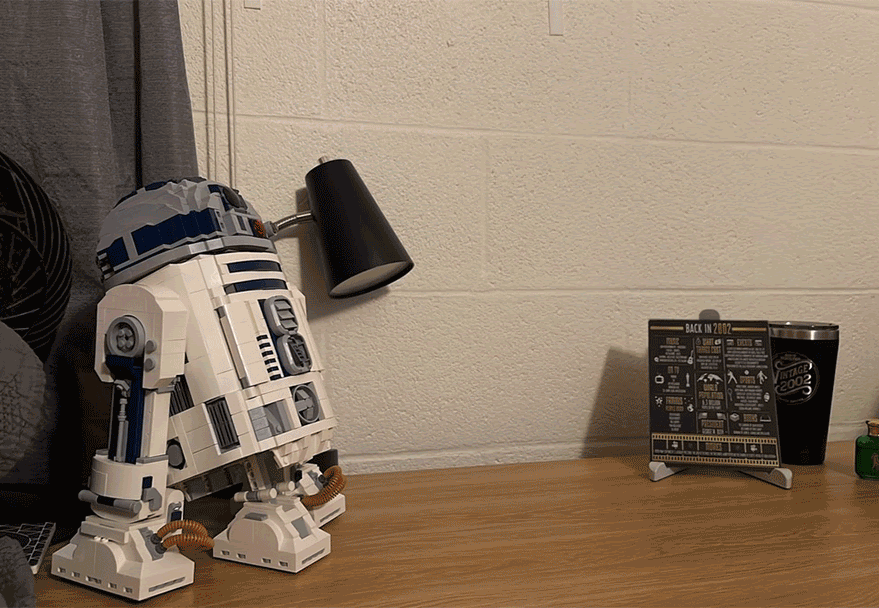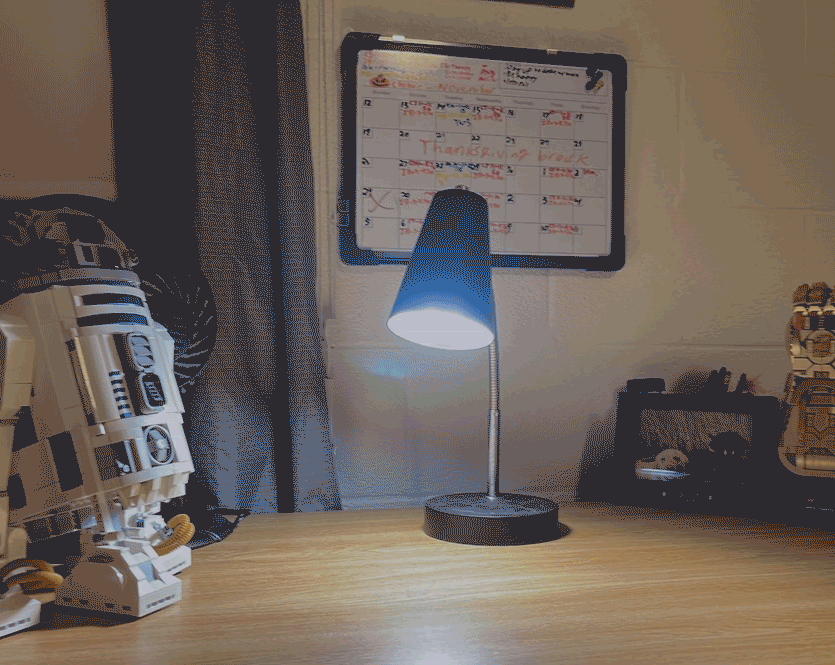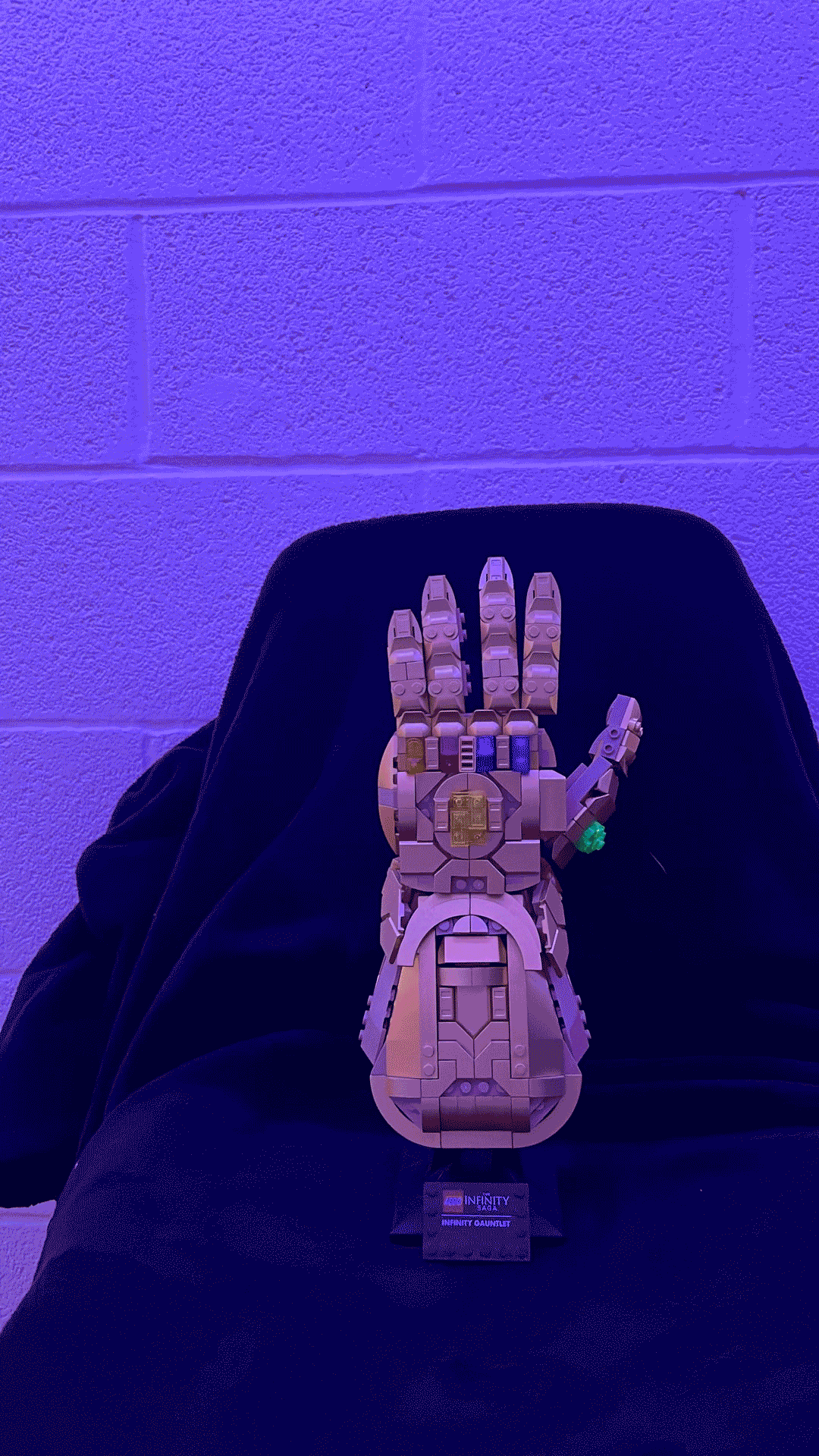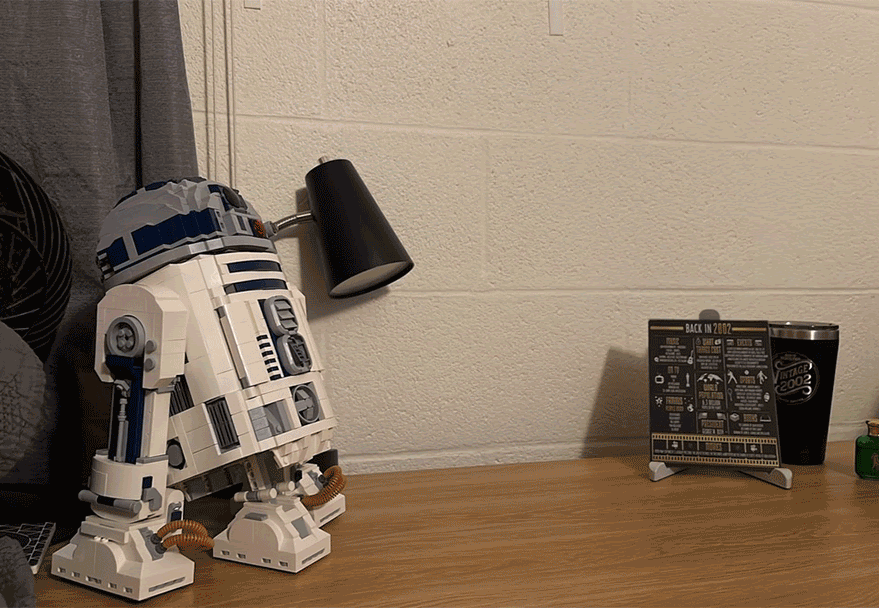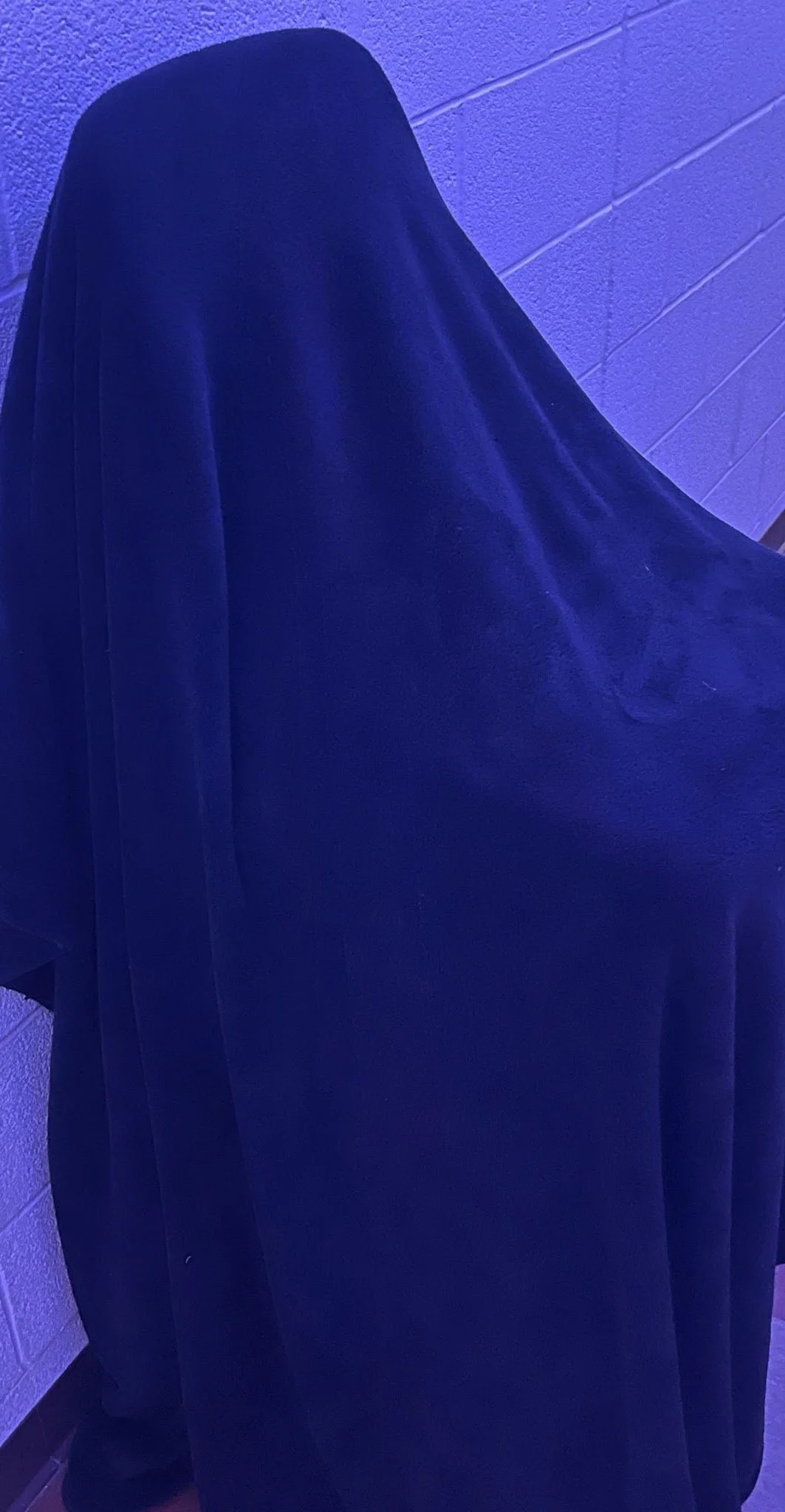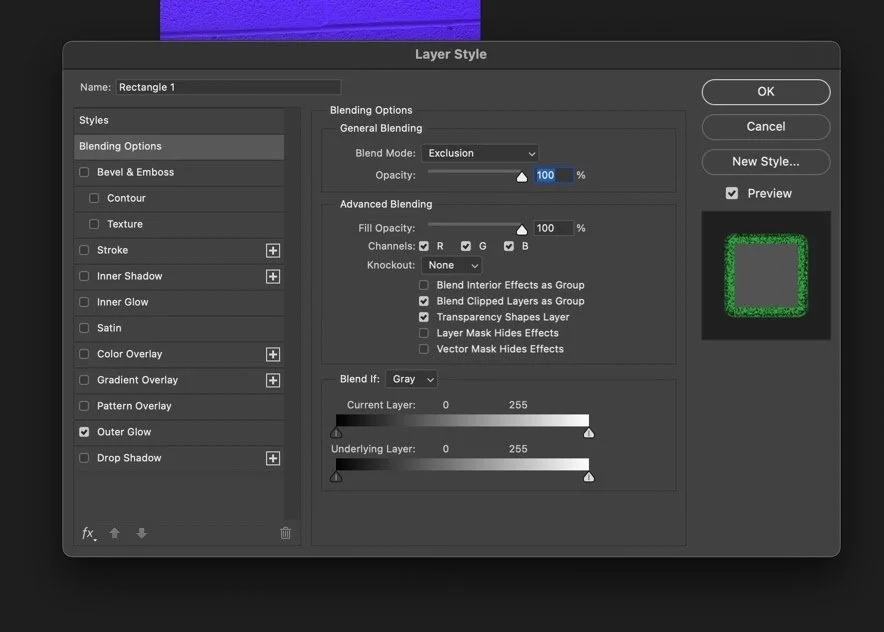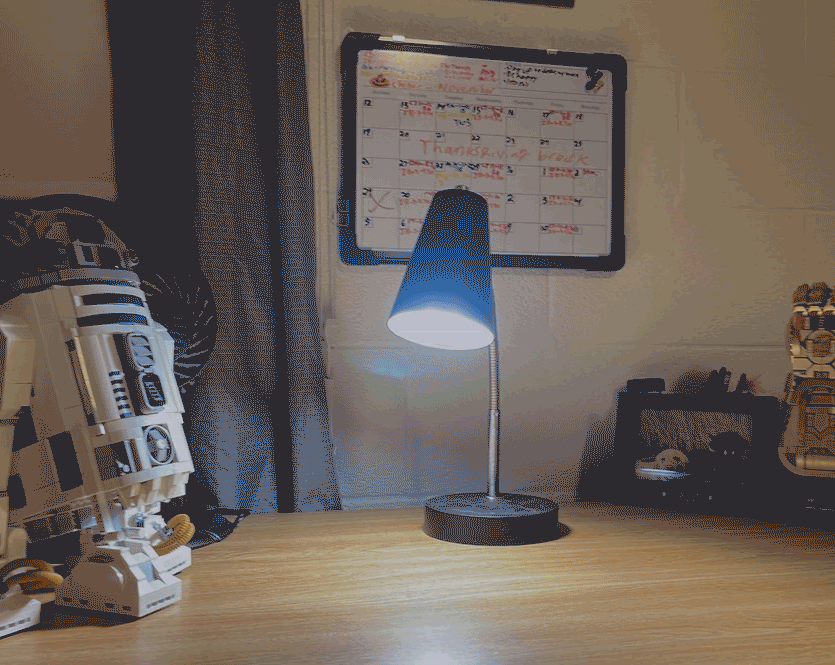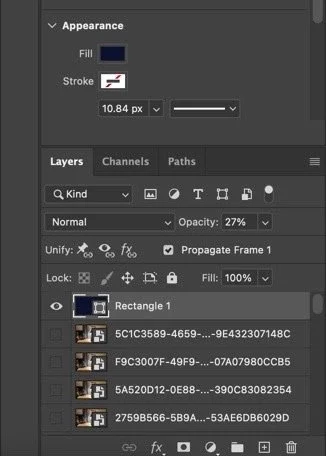Stop-Motion
Animating the Inanimate: Stories Brought to Life Frame by Frame
Overview
Stop motion is a unique and captivating form of animation that brings inanimate objects to life by photographing them in small incremental movements, frame by frame. When played, these individual frames create the illusion of continuous motion. While stop motion can be achieved using a variety of materials, it is commonly associated with clay figures, LEGO builds, puppets, and other tangible models. I’ve always been drawn to the imaginative possibilities of stop motion and the inventive ways people use everyday objects to tell compelling visual stories.
Design process
Initial attempt
My first attempt at stop motion outside of class featured a LEGO model of R2-D2. I’ve always been a fan of LEGO, and this seemed like a fun and convenient way to experiment with animation. Using a tripod for stability, I captured each frame carefully to ensure visual consistency.
While the result was successful, I recognized areas for improvement: R2-D2’s movement could have been smoother with smaller incremental changes, and some early frames were poorly cropped, unintentionally cutting off the feet. Despite these challenges, I was very pleased with the outcome.
Second stop-motion
For my second animation, I wanted to do more than just stop motion to enhance the effects. I used a LEGO model of the Infinity Gauntlet, designing a sequence where the hand first waved and then snapped—an homage to Avengers: Infinity War.
I carefully set up the scene in my dorm hallway, which had a soft purple-blue lighting that enhanced the cinematic feel. After photographing each frame, I brought the sequence into Photoshop and later added a glowing effect to the snap, simulating the Gauntlet’s immense power. This added a layer of visual storytelling that brought the animation to life in an exciting way.
Second stop-motion process
Final stop-motion design
For my third and final stop motion animation, I revisited and refined the R2-D2 concept. This time, I paid extra attention to framing and lighting, repositioning my tripod for a better angle and more balanced frame.
I also added a subtle blue filter over the animation to match R2-D2’s iconic coloring. By adjusting the opacity and layering techniques in Photoshop, I was able to create a cleaner and more organized short.
Final process image